| ||
| F.A.Q. - How to add the program of a bootable CD to a CD with BCDW? | ||
You'll need
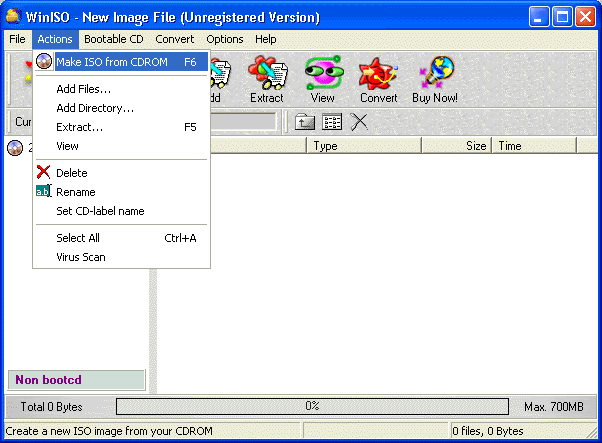 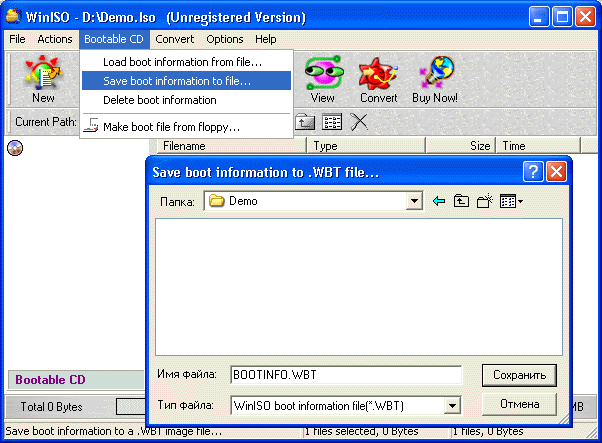 |
||
| Copyright (c)2004 by reanimatolog. English translation by Wolfgang Brinkmann |
| ||
| F.A.Q. - How to add the program of a bootable CD to a CD with BCDW? | ||
You'll need
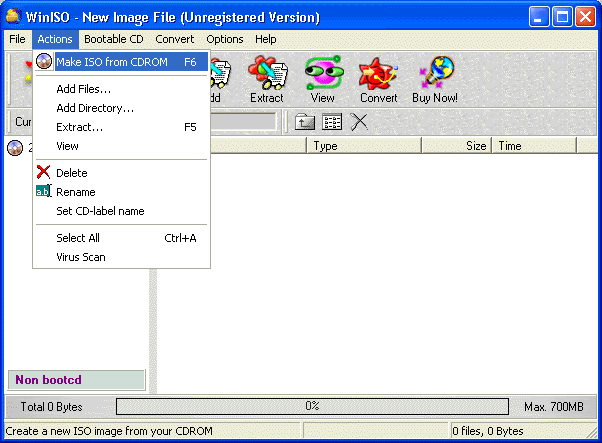 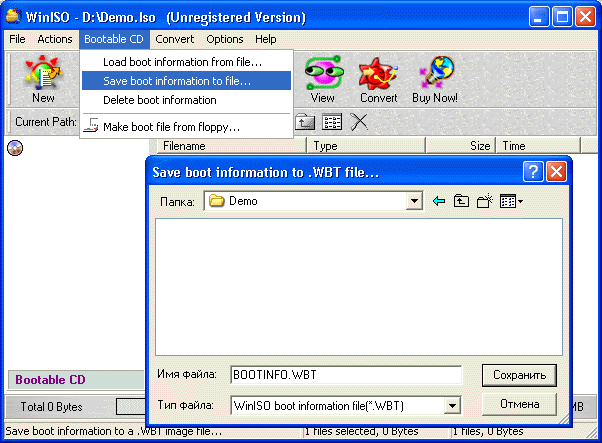 |
||
| Copyright (c)2004 by reanimatolog. English translation by Wolfgang Brinkmann |