|
|
| F.A.Q. - How to
add the bootsector to a WinOnCD 6 project?
|
| How to add:
|
Using WinOnCD 6 do the following:
- Start WinOnCD 6
- Choose the project type - "Data Project"
- Click on "Bootable Disk Properties"
- On the card "Bootable Disk" select "Create a bootable disk
using data from image file"
- Navigate to your bootsector file using the button "..."
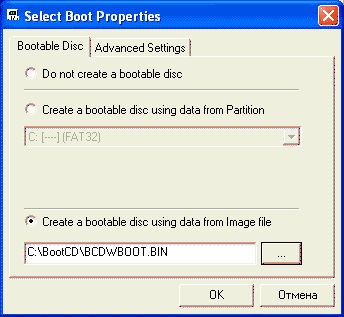
- Go to the card "Advanced Settings"
- Change "Sectors to load" to "4"
- From the dropdown menu "Emulation" choose "No Emulation"
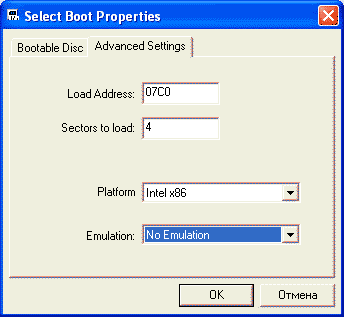
|
| |
Copyright (c)2004 by reanimatolog.
English translation by Wolfgang Brinkmann
|