|
|
| F.A.Q. - Wie
füge ich einen Bootsektor hinzu mit WinOnCD 6? |
| Hinzufügen des:
|
- Starten Sie WinOnCD 6
- Wählen Sie den Projekttyp - "Data Project"
- Klicken Sie "Bootable Disk Properties" ("Bootdisk
Eigenschaften")
- Auf der Krte "Bootable Disk" wählen Sie "Create a
bootable disk
using data from image file" ("Bootdisk mit Daten aus einer Imagedatei
erstellen")
- Wählen Sie Ihre Bootsektordatei mit "..." aus
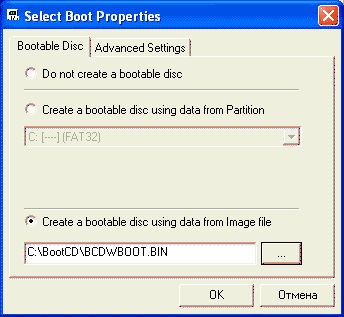
- Gehen Sie zur Karte "Advanced Settings" ("Erweiterte
Einstellungen")
- Ändern Sie "Sectors to load" ("Zu ladende Sektoren")
in "4"
- Unter "Emulation" wählen Sie "No Emulation" ("Keine
Emulation")
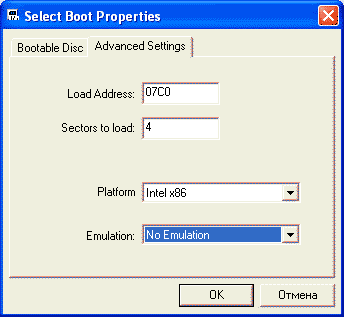
|
| |
Copyright (c)2004 by reanimatolog.
Deutsche Übersetzung von Wolfgang Brinkmann
|